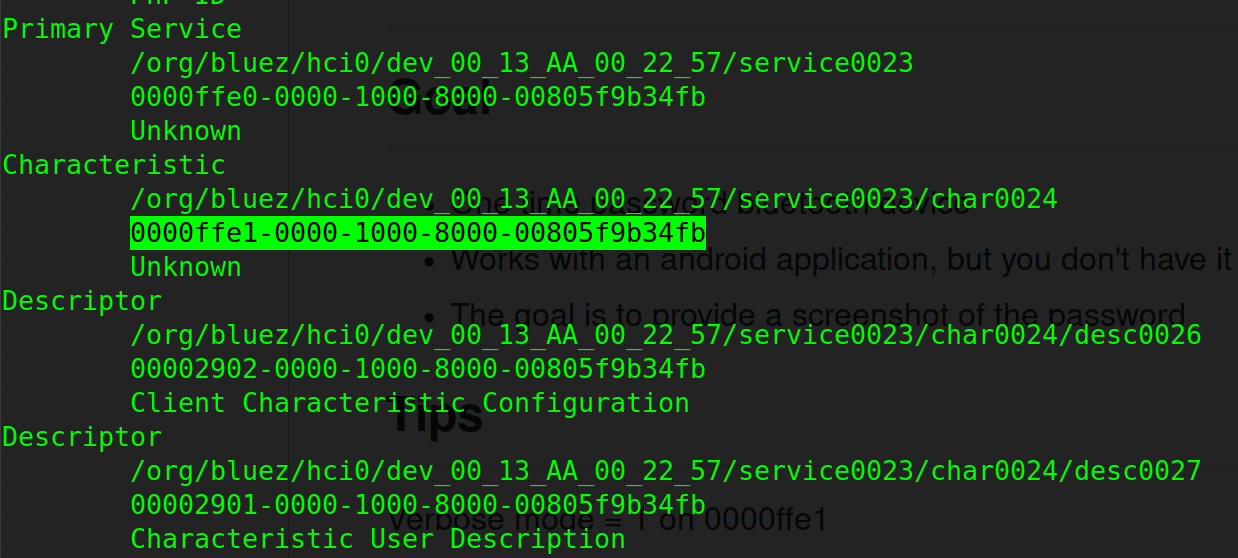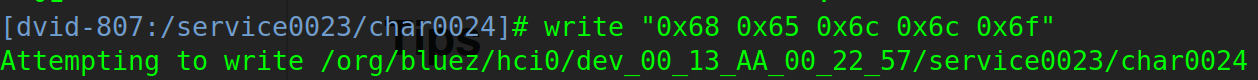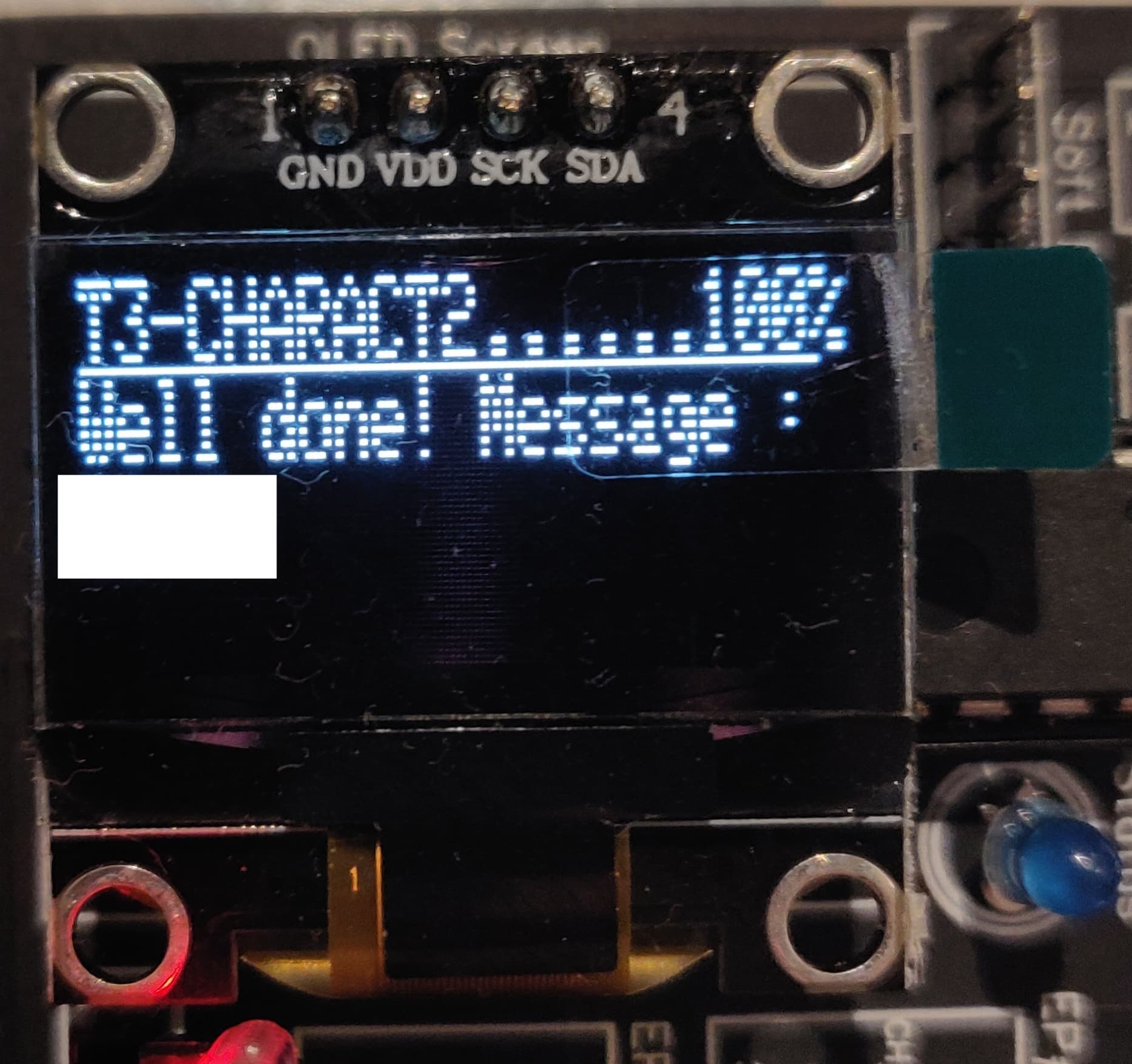Introduction
I recently bought a DVID board which is an open source vulnerable designed IoT device. In this post I will try to explain how to solve the third challenge of the DVID project. In this challenge we need to write data to a special characteristic.
Challenge
Let’s flash the firmware, enable and setup the usb dongle:
1 |
|
The following commands are exactly the same than those used in my previous post, more details on those steps are given in it.
1 |
|
From the challenge tips Come on to say hello on 0000ffe1 we know that we need to write hello on the UUID 0000ffe1.
1 |
|
To write data to a specific characteristics it’s really easy, you just need to convert your data to hexadecimal values. Here are the hexadecimal values for hello
1 |
|
And we get the flag on the board!